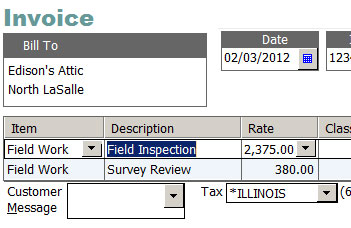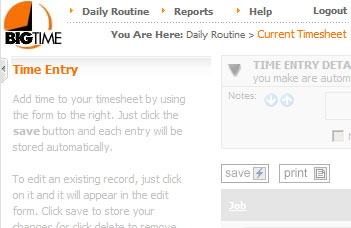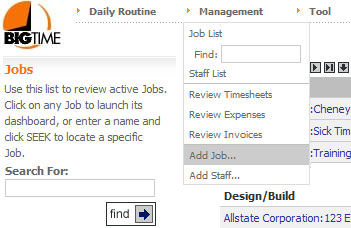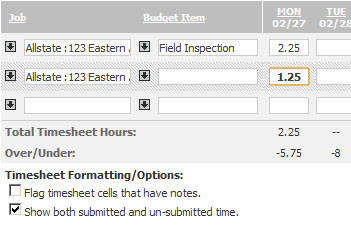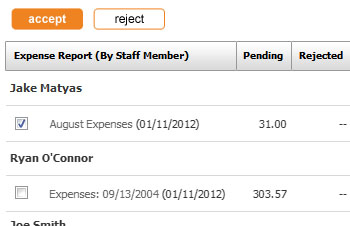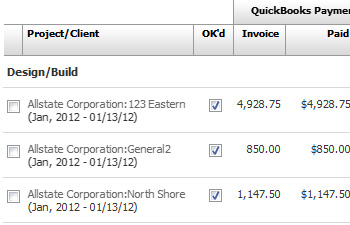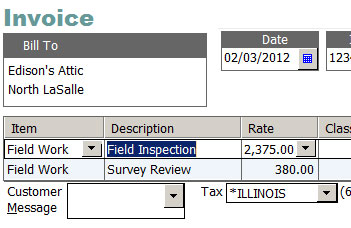Getting to Know BigTime
Whether you're looking for a replacement for your QuickBooks timesheet or a complete management solution, BigTime's business-first approach to time/expense management will make it a perfect fit. This video will show you how BigTime is organized, and it will introduce you to the functional areas within the system.
Play Video ›
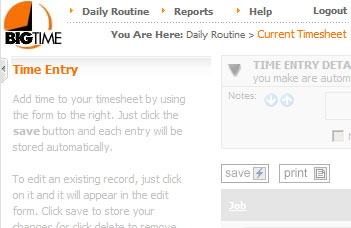
Adding Your First Project
The first step in BigTime's critical path, this video will outline how to create a new project in BigTime.
Play Video ›
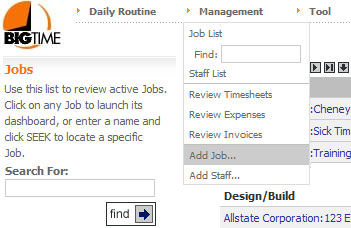
Logging Time in the System
Logging time against projects and budgets is at the core of your BigTime system. While using the standard timesheets in the system is simple, take a look at this video for some basic tips and tricks to make time entry even easier.
Play Video ›
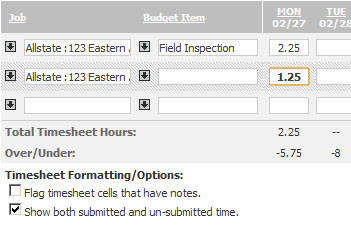
Expense Report Basics
If you use BigTime to track employee expenses, then this video will walk you through entering and submitting an expense report.
Play Video ›
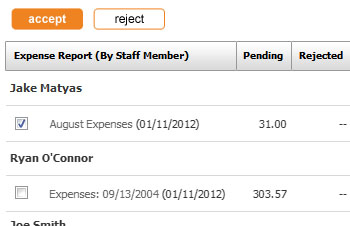
Creating a Simple Invoice
Invoicing in BigTime is extremely flexible. This video is a great starting point to get to know how the BigTime invoicing engine works.
Play Video ›
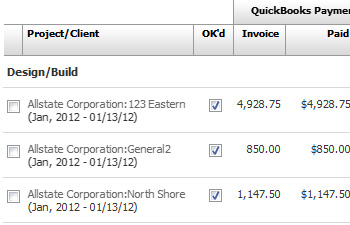
Posting Invoices to QuickBooks
If you're a QuickBooks user, you can post invoices that are created in BigTime into your QuickBooks data file. This video will show you how to post invoices, and it will walk you through some of the settings that effect that process.
Play Video ›